According to SteamCalculator, the average worth of a Steam account is somewhere around $2000 with each account having approx 120 active games. This means if someone loses their Steam account then they are in big trouble. However, you don’t need to lose hope just yet because you can restore your Steam account if you know how to.
In this article, I will show you how you can recover a deleted, lost, or hacked Steam account on your own. So if you don’t want to lose your Steam game data and favorite game collection then this article is for you.
Quick Links
How Can One Lose Their Steam Account?
There are many ways in which one can be deprived of logging back into their Steam account. However, the most prominent reasons why people lose their Steam accounts are:
- Their account is deleted
- They forget username and password
- The account is hacked
We will have a look at how you can retrieve your Steam account from each of these scenarios.
How To Recover A Steam Account?
1. Recover Deleted Steam Account
If you have deleted your account and now you are regretting what you have done then you don’t have to because there is still some hope left. However, you need to be quick as once the 30 days time is passed then there is no way to recover your account.
If 30 days have not passed yet then you can simply log into your account with the same login creds and cancel the deletion process, it’s that simple. Once you cancel the deletion you will be able to get your Steam account back and play all your favorite games once again.
What Happens To Your Account After 30 Days?
After one month’s time, your account is permanently deleted with your games, funds, avatars, profile icons, and other information. However, your chats and content will still be there. This means people on Steam can still consume your content or read the messages you have shared in the public domain.
2. Retrieve Your Steam Account If You Forgot Your Username & Password
Most times people forget their username and password and in that case, they are unable to use their Steam account. But you can easily recover your account if you have forgotten your username or password. Just follow these steps.
1. Open the Steam software and click on I Can’t Sign In.
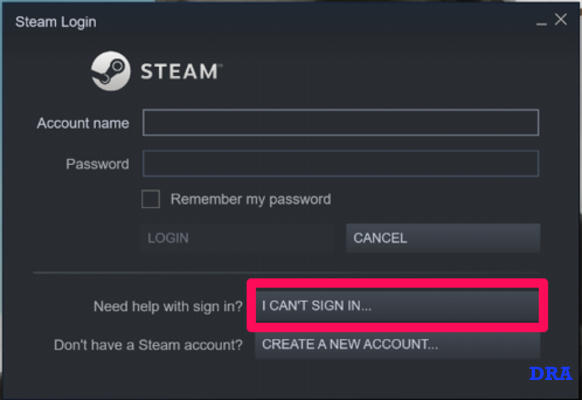
2. Now click on I forgot my Steam account name or password.
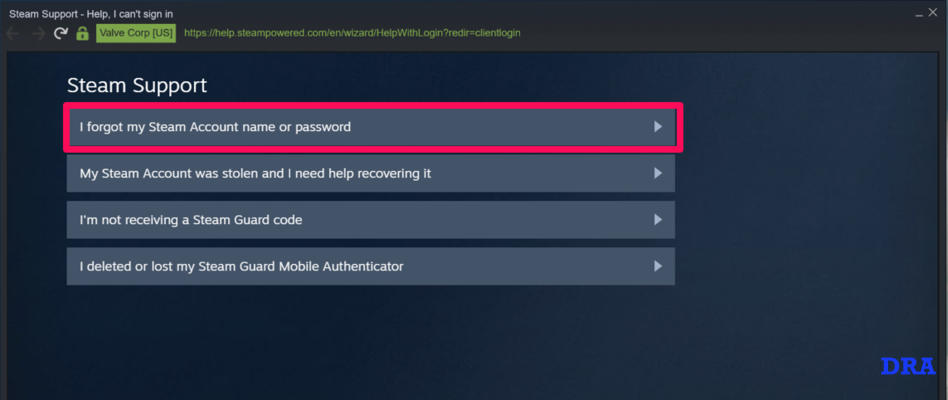
3. Next enter your email address that is synced to Steam and fill the captcha.

4. On the next screen, select the first option. But in any case, if you are no longer using the same email address then you need to choose the second option.
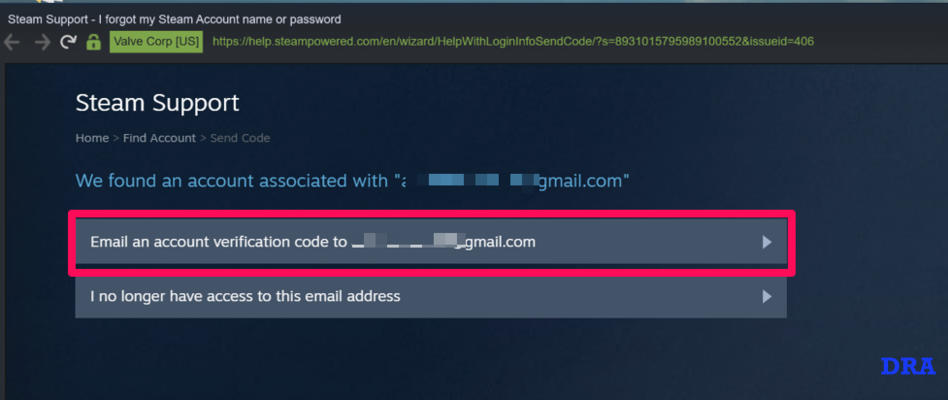
If you select the first option then you will receive a code on your email which you need to enter and then change your password or username. Once done you can now login into your Steam account. However, if you choose the second option then you will need to provide evidence that you are the owner of the Steam account. If they find your information genuine then they will help you recover your Steam account.
3. Restore Your Steam Account If It’s Stolen Or Hijacked
These days hacking your account is very easy with the help of keyloggers and malware that can be installed on your computer remotely when you click on spammy links online. Once your account is hijacked the scammer will change your email, username, and password so that you cannot log in to your account again.
However, Steam customer support is very helpful and they are more than happy to get your account back to you. First of all, you will receive an email anytime someone tampers with your account. If you get an email saying that your password or email is changed then it means that your account is stolen for sure.
To protect your privacy you need to lock your account till customer support recovers it so that the hacker cannot use it for ill purposes. The account locking link will be provided in the email itself.
Once the account is locked, now you can reach customer support to restore your account. You need to follow these steps.
1. Click on the I Can’t Sign In option on the Steam login window. Next, choose the second option which says “My Steam Account was stolen and I need help recovering it“.

2. Now on the next tab you will be provided some information regarding how you can protect your password or account from being stolen. Read it carefully, and then at the bottom of the page click on Reset My Password.
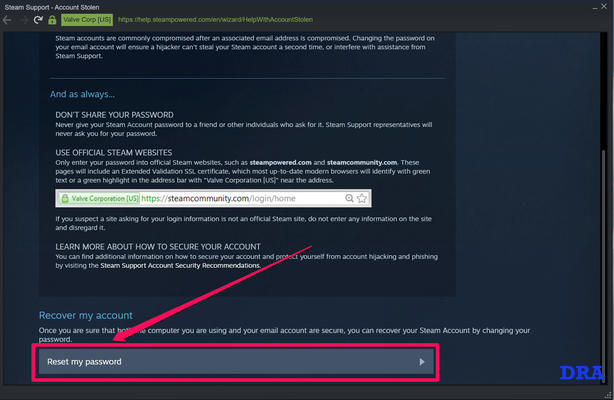
3. Now, enter your email address and choose the second option which reads “I no longer have access to this email address” because the hacker must have stolen and changed your email address.

4. Now enter your details and provide some evidence by attaching a screenshot of your games purchases, gameplay, or anything that proves that the account belongs to you.
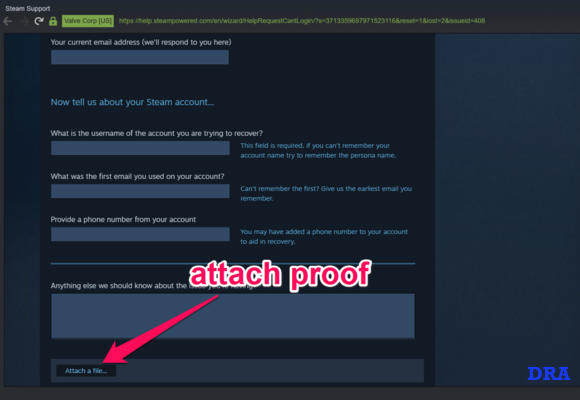
If you provide the right information with substantial evidence then your account will be recovered in 24 hours and you can start using it again.
Conclusion
Getting your Steam account deleted, hacked, or stolen is common these days. But you should not be worried about it because there are still ways through which you can get back your Steam account. However, you need to be very careful and not let your account be lost in the first place itself because who knows you may never get it back.
Also, you need to keep some evidence of your account with you like screenshots, game purchase invoices, etc. It will help in verifying your ownership of the account at the time of recovery. Also, you should keep your PC safe with an antivirus so that a keylogger cannot steal your login creds and your account does not get stolen.
You may also be interested in:
- How To Recover Deleted Discord Account
- How To Recover Deleted Discord Messages?
- How To Recover Deleted Xbox Clips?
- How To Recover Deleted OBS Recording
FAQs
Can I Play Games On A Deleted Steam Account?
You can play games that do not require a VAC server within 30 days of deleting your account. Once the account is permanently deleted you cannot play any game on it.
Can I Re-Use My Username?
No, you cannot re-use the username that you have already used on a deleted account.
What Will Happen To My Steam Funds?
Once your account is deleted your wallet balance will also be gone.
How Long Does It Take For Steam To Recover An Account?
It should not take more than a few hours (within 24 hours).
How Do I Get My Steam Account Back Without Email?
You need to contact Steam support if you have lost your email.
