Ever since its launch in November 2001, Xbox has been a favorite console of gamers worldwide. With every new generation, new features are being added to it to make life easier and more fun for gamers. One such feature is capturing game clips on Xbox without the help of any third-party device or software.
You can capture clips to show your gameplay to your friend or to the whole world by uploading them to YouTube, or any other game streaming platform like OBS, Twitch, Discord, etc.
However, since Xbox does not give any warning before deleting these clips, most people accidentally delete their captures. If you too have mistakenly deleted your game clip and are looking for a way to recover deleted Xbox clips then you are in the right place. In this article, we will see if it is possible to retrieve deleted Xbox captures and if yes, then how? So let’s get started!
Quick links to specific parts of the article
- Where To Find Xbox Clips?
- How To Recover Deleted Xbox Clips
- How To Find Xbox Deleted Clips? Conclusion
- FAQs
Where To Find Xbox Clips?
Most beginners don’t know where to look for Xbox captures and hence they presume that their Xbox recordings are deleted. Here’s how you can find the Xbox game clips.
1. Press the Xbox button on the controller. A guide will open on the screen. From there go to Capture & Share.
2. Click on Recent Captures to see your recently captured gameplays. If you are looking for older clips then click on Show all.
3. On the next screen you can see all the clips that you have uploaded to Xbox Network aka Xbox live. Remember that these are only those clips that are on the cloud. To see the captures that are locally stored on the Xbox’s hard drive, select On this Xbox on the first drop-down menu under Manage captures settings.
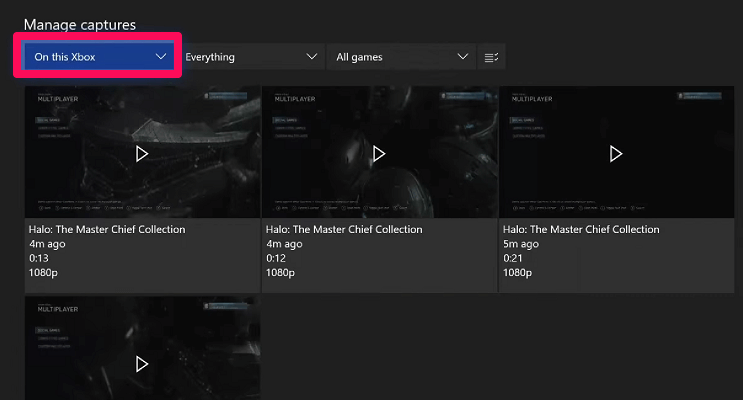
Now you can see all your game clips that are still available on Xbox. From here you can edit, delete or upload these clips to the cloud storage. If you don’t find your Xbox game clips even here then you can proceed to the next step to recover them.
How To Recover Deleted Xbox Clips
See there is no special feature like recovering deleted files from Recycle Bin on Xbox that will allow you to retrieve lost Xbox captures back. But I have found a way that can help. Since the recordings are locally stored on the internal storage of the Xbox, you can recover them until they are not overwritten. So, there is a high chance that you can get old Xbox clips back with the help of data recovery software.
You can remove the internal storage of the Xbox and connect it to your PC, and recover deleted game clips and screenshots using a data recovery tool. If you don’t know then let me tell you that data is never permanently deleted, it is can only be overwritten by other data. If your old game file is not overwritten yet then you are very much in luck to recover your deleted Xbox game clips.
Here’s a step-by-step solution to retrieve the deleted Xbox game clips.
1. First, you need to remove the hard drive from Xbox. Don’t worry with some guidance you will be able to do that on your own. Moreover, you don’t need any special tools to do it yourself. Here’s a video that will guide you through it.
2. Once the drive is successfully detached from the Xbox, you can connect it to your PC using a hard drive adapter like this one or a docking station like this. If you already have any of these devices then good, if not you can purchase them, they are affordable and also useful.
3. Once the hard drive is connected to the PC, now comes the main part which is retrieving the deleted game clips from it. For that, you will need to install data recovery software on your PC.
There are many data recovery software available online, but if you ask me I will recommend using Stellar Data Recovery as it is one of the best tools to recover deleted files from a hard drive.
It can recover all types of data, for example, photos, videos, audio, documents, etc. What’s the best part about Stellar is that it comes with a video repair function i.e. it can repair the corrupted video files which get distorted in the process of overwriting. Therefore it is one of the best video recovery software out there. Here’s how you can use this software to get Xbox game clips back.
- Launch the program and choose the connected Xbox hard drive for scanning.
- Wait till the scanning process completes. Depending upon your scanning choice i.e quick or deep scan it may take some time.
- Once the scanning is complete, all the recovered data will be in front of you. Choose the game clips that you want to restore and you are good to go.
A good thing about Stellar is that it provides you with a preview of the recovered data before restoring them. So that you only recover the correct files. Also, you get up to 1 GB free data recovery in the trial version of this software. However, the trial version is not that powerful and it may not recover the deleted game clips. But you can give it a try before purchasing the software, it might just help!
How To Find Xbox Deleted Clips? Conclusion
Xbox has not provided any solution to recover the mistakenly deleted game files back. Hence you should always create a backup of your game clips by uploading them to the cloud. However, if you have forgotten to do that then you can try recovering your important game captures using data recovery software.
It may be a little tricky solution for some, but it’s the only possible way through which you can recover deleted clips. If you use an external hard drive to store clips on Xbox then it’s easier to recover game captures from it because you won’t have to tear down your Xbox.
FAQs
Can You Recover Deleted Captures On Xbox?
No, once the clips are deleted from Xbox, they are gone for good and you cannot recover them.
Do Xbox Game Clips Expire?
Yes, the Xbox game clip uploaded to Xbox network will expire that is over 90 days old with zero views.
How Do I Find My Xbox Clips?
Go to guide on Xbox > Broadcast & capture > Capture > Manage Captures to find the Xbox clips.
