We have reviewed a lot of data recovery software here at Data Recovery Adviser but only a few could match the likes of Wondershare Recoverit. It is a complete data recovery solution that can recover data of all sorts and from all data loss scenarios. In this article, we review Wondershare Recoverit in detail and try to find out why it’s one of the best data recovery software out there. So let’s start.
Wondershare Recoverit Data Recovery Review
Quick navigation:
- Wondershare Recoverit Overview
- System Requirements and Installation
- Dashboard
- How To Use Recoverit
- Recoverit Features
- Performance
- Recoverit Pricing
- Final Verdict
- FAQs
Wondershare Recoverit Overview
Wondershare Recoverit is a big name in the data recovery industry and has been around for a while now. It lets you recover all types of deleted data from your computer and external devices. Also, the software is available for both Windows and Mac operating systems so there is no compatibility issue with it as such. The highlight however is the video repair function of this software that lets you repair corrupted video files.
So that means apart from recovering the deleted video files you can also fix errors in them using the Wondershare Recoverit software. Also, the software is available for free to download but you can only recover up to 100 MB of lost data using it. To recover more data you have to buy one of their plans. Overall, it is a powerful data recovery tool that can recover all your deleted data on any given day.
System Requirements and Installation
Installing Wondershare Recoverit on your computer is very easy and anyone with basic computer knowledge can do that. However, before downloading the software from the official website of Wondershare make sure your PC fulfills the following system requirements.
- The PC must be running on Windows 10, 8.1, 8, 7, Vista, XP. In terms of Mac, it should be running on macOS 10.9 or later.
- It is recommended that the PC should have 4 GB RAM for best performance but at least 2 GB of RAM is a must.
- At least 100 MB of free space on the hard disk for installation of the software.
- The processer should be clocked at 1GHz frequency or more.
If your computer fulfills these requirements then you will have no problem installing and using this software on it.
Click Here to Try Wondershare Recoverit
Dashboard
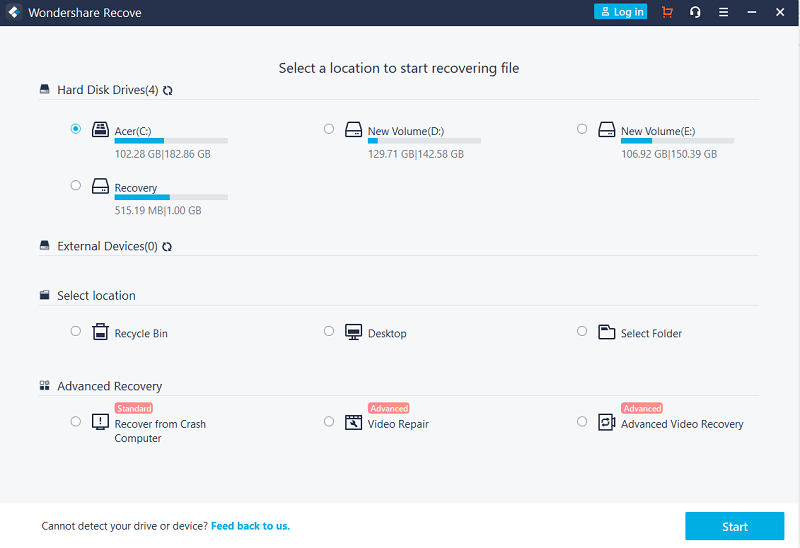
Now if we talk about the dashboard of the software then it looks similar to any other data recovery software where you get to see different locations from where you can recover the deleted data. You can choose from internal partitions, externally connected devices, and specific folders on your computer like desktop, recycle bin, and more.
You can also find one more section on the dashboard by the name Advanced Recovery. Here you can use the advanced features that are only available in the paid version of this software. Overall, the dashboard of the software looks clean and minimalistic so you shouldn’t have any issue using it. Even if you are a beginner you will get hang of it in no time.
How To Use Recoverit
The software is easy to use and in just three simple steps you can recover your deleted or lost data using it. However, if you still find it intimidating to use the software for the first time then you can take the help of this step-by-step guide.
Step 1: Select The location

The first step towards recovering your lost data is to select the location from where the file was lost or deleted. On Wondershare Recoverit you get various locations to choose from like internal storage, external storage, and any specific folder on your computer. Once you have selected the location click on the Start button to initiate the scanning process.
Step 2: Locate And Preview The File
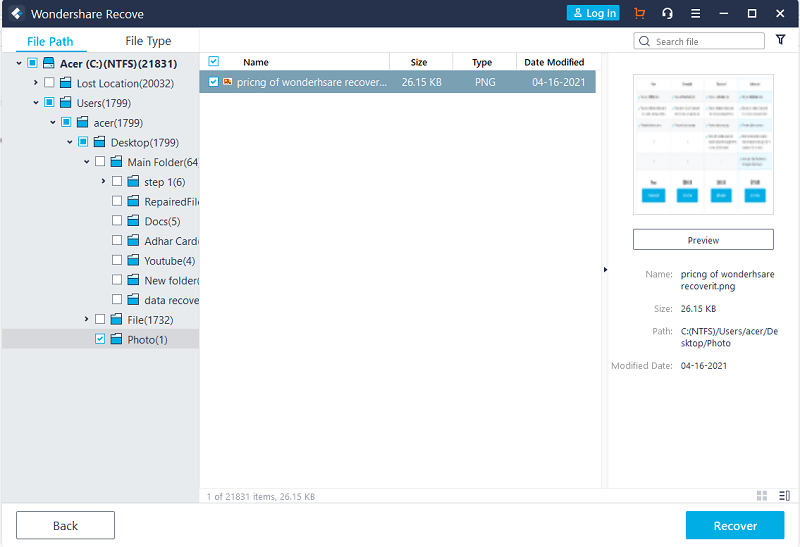
Scanning the entire location may take some time, wait for the process to complete. Once all the files are recovered you can locate them and see their preview. To locate the desired files you can search for them by their name or apply filters to locate the files quickly.
Step 3: Recover The File

Now once you have located the file you can restore it to your computer by hitting on the Recover button. You can select one or more than one file for recovery at the same time.
So that was how easy it is to recover the deleted data using Wondershare Recoverit.
Recoverit Features
Wondershare Recoverit is feature-rich software that comes loaded with data recovery-specific features which gives it the power to retrieve data from any given scenario. We cannot talk about each and every feature of the software here because then the article will be too long to read. Hence, we are only going to share some of the most important features of Wondershare Recoverit here.
1. Dual Scan Mode
Data recovery is complicated hence a single scan mode is not enough to recover all of your data. Thus, you get dual scan mode on this software that allows you to retrieve deleted data from all the scenarios. The two scan modes that you get on this software are Quick Scan and Deep Scan mode respectively.
The quick scan as the name implies scans the PC for recently deleted files in a quick session. While the deep scan mode takes much more time but retrieves all the data that quick scan cannot recover. Overall, having dual scan modes really helps in recovering the lost and deleted files.
2. Advanced Video Recovery And Repair
Now comes the main feature of this software which is Advanced Video Recovery and Advanced Repair. Using these features you can scan any location on your computer or externally connected devices to recover the deleted videos or repair corrupted videos that may be damaged during the transferring or downloading process. It’s a quite handy feature to have if you are someone who is regularly dealing with video files like content creator, videographer, filmmaker, etc.
3. Supports Multiple Scan Locations
No matter from where you may have lost your files this software can recover them back for you. Be it from the internal storage of your PC or from an externally connected device like USB, SD card, and more this software supports all memory locations.
The best part is that it even lets you recover data from a crashed PC i.e. a computer that won’t turn on. Overall, in terms of device compatibility, you won’t have any problem with this software.
4. Recover Data During Scan
This is another cool feature of Wondershare Recoverit that lets you recover the deleted files during the scan. Suppose you found the files you were looking for in the middle of the scan then there’s no point in waiting for the entire scan to complete. Sometimes it may take hours to complete a scan therefore you get the option to pause an ongoing scan and recover data from it. It’s a great feature as it saves a lot of time.
5. Filter And Preview Function
Once a data recovery software scans the location it shows you thousands of recovered files out of which most will be of no use to you. Finding your desired files from such a large heap of recovered data is no easy task. However, with this software’s filter and preview function you can easily sort out your desired files and see their preview before restoring them to your computer.
Click Here to Try Wondershare Recoverit
Performance
In terms of performance, the software does really well and has stood to our expectations. We tried it on a 500 GB formatted hard drive that had about 300 GB of data prior to formation. The drive had all sorts of data stored on it from videos to software, to pictures and whatnot? In our test, we found that it was able to recover all types of data. Moreover, it was able to recover data that was deleted a few years ago.
So we can conclude that it can recover all types of data even if it was deleted some time ago. However, it should not be taken for granted because you may not always be able to recover all of your deleted data using this software. The probability of recovering the deleted files depends on whether the file has been overwritten by some other data in the memory location or not.
If the deleted files are not overwritten it can recover them even if they were deleted a decade ago. However, if data is overwritten it cannot recover the file even if it was deleted just yesterday. So it all depends on whether data is overwritten or not. Therefore, it is advised that you should immediately stop using your computer after the data is lost, it overall decreases the chances of overwriting and increases the chances of recovery.
All in all, the software does what it claims and we had no issues with it as such. And also it lets you repair a corrupted video file which is its added advantage. So overall we would be happy to recommend Wondershare Recoverit to you.
Recoverit Pricing

As we have already told you in the overview of this software that it is available for free to download which lets you recover data up to 100 MB. But 100 MB is not enough, to recover more data using this software you have to subscribe to one of their plans. It has three paid plans that are named Essential, Standard, and Advanced. The Essential plan only offers basic features that are also available in the free version of the software but comes with unlimited recovery. It is priced at $59.95/yearly.
The Standard plan on the other hand has all the basic features and in addition, allows you to recover data from an unbootable PC. It is priced at $69.95/yearly.
The third and last plan is the Advanced plan, as the name suggests it is the most feature-rich plan of this software. With the Advanced plan, you can do everything that you can do with the Essential or Standard plan. However, here you also get the opportunity to recover and repair corrupted videos. It is priced at $79.95/yearly.
Overall the price difference is not very high between the Essential, Standard, and the Advanced plan. So if you are looking to buy this software we would recommend you to go for the Advanced plan as it is the best value for money.
Click Here to Try Wondershare Recoverit
Recoverit Review Final Verdict
Data recovery software is something we all should keep handy, who knows when one may require it? Wondershare Recoverit is one such utility tool that you can always keep handy as it will always help you recover your data from any given situation.
Also, if you are a videographer or content creator then this software is even more crucial for you as besides recovering data it also allows you to repair your video files which may be of great importance to you. Overall, if you were looking for professional data recovery software for a long time then your search ends here.
FAQs
Is Wondershare Recoverit Free?
Yes, it is free to download but you can only recover up to 100 MB of data on the free version.
Is Wondershare Recoverit Safe?
Yes, Wondershare Recoverit is totally safe and does not infect your computer with malware.
How Much Does Recoverit Cost?
Wondershare Recoverit is available in three editions which are Essential, Standard, and Advanced. These plans cost $59.99, $69.99, and $79.99 respectively.
How Long It Takes To Recover Data Using Recoverit?
It depends, a quick scan can recover data within seconds but the deep scan may take hours.

