Videos have become an inseparable part of our lives. Today we create and consume more videos than ever. In such a scenario, losing videos can be a disturbing experience especially if you are a content creator who creates videos for a living. But since there are lots of good video recovery software out there you can easily recover the deleted videos back.
However, not all video recovery software are worth your time and money. And therefore in this article, we have researched and tested various software and made a list of the 9 best video recovery software that can efficiently recover your deleted videos in no time.
Quick links to specific parts of the article:
Best Video Recovery Software
The software mentioned in the list are available for both Windows and Mac.
1. Stellar Video Recovery Software

To start off our list we bring you Stellar Video Recovery, a software that is dedicated to recovering videos from the void. You can recover all kinds of video files using this software that you may have shot from your DSLR, smartphone, or even downloaded from the internet. Along with videos, you can also recover your lost photos and audio files using it, so it takes care of all your multimedia files.
It has dual scan modes that are powerful enough to retrieve videos that may have been deleted due to different scenarios such as virus attacks, accidental deletion, or even a system crash. It can even recover video from a corrupted or formatted drive, so you don’t have to worry if you had to format your drive and forget to store videos from it.
However, the thing that makes it one of the best video recovery software is the fact that it comes with a video repair function. Using this functionality the software repairs severely corrupted video files, so that you get the video in its original form. Moreover, it even lets you restore videos that have been shot in 4k and even 8k formats, this is great news for professional videographers who shoot their videos in only high quality.
Overall, if you are looking for an easy-to-use video recovery software that can recover all sorts of video files then we can’t suggest you any better name than Stellar Video Recovery Software.
| Video Repair | Yes |
| Video Preview | Yes |
| Video Recovery From All Devices | Yes |
| Recover Video From Corrupted & Formatted Device | Yes |
| Recover Video In Free Version | Only Preview No Recovery |
Click Here to Try Stellar Windows Data Recovery
Must Read: Our review of Stellar Data Recovery
2. EaseUS Data Recovery Wizard

EaseUS Data Recovery is one of the first software that we have reviewed on this site and ever since then it has become one of our favorite data recovery tools. The reason behind that is that it is feature-loaded and yet very simple to use. It can help you recover all sorts of data including photos, audio, documents, and of course videos.
It supports all major video formats from AVI, MP4, M4V, MOV, to FLV. So you should have no problem recovering your lost video files using it irrespective of in which format the video was shot. Moreover, it lets you recover the deleted videos from a corrupted hard drive that you may have been using for backup of your videos.
Also, just like Stellar Video Recovery software you also get a video repair function on it as well. So it will repair all the corrupted videos before you can recover them on your device storage. The best part is that you can even recover up to 2 GB of videos for free using it. So if you want a software that can also recover other data than just multimedia files then you can pick EaseUS Data Recovery wizard over Stellar Video Recovery software.
| Video Repair | Yes |
| Video Preview | Yes |
| Video Recovery From All Devices | Yes |
| Recover Video From Corrupted & Formatted Device | Yes |
| Recover Video In Free Version | Upto 2 GB |
Click Here to Try EaseUs Data Recovery
3. Wondershare Recoverit

Wondershare Recoverit is another premium data recovery tool after Stellar and EaseUS which not just recover deleted videos for you but also repair them if they are corrupted. It comes with the Advanced Video Recovery feature which lets you repair corrupted videos with it. However, the Advanced Video Recovery is only available on the Advanced version of this software for which you have to pay more.
Since it supports almost every video format so you can recover videos shot from any device be it DSLR, action camera, smartphone, CCTV, drones, and more.
With Wondershare Recoverit you can recover a video deleted due to various data loss scenarios such as accidental deletion, malware attack, power failures, and more. It also easily lets you recover permanently deleted video which was deleted due to the Shift+Delete shortcut.
| Video Repair | Yes |
| Video Preview | Yes |
| Video Recovery From All Devices | Yes |
| Recover Video From Corrupted & Formatted Device | Yes |
| Recover Video In Free Version | Only Upto 100 MB |
Click Here to Try Wondershare Recoverit
4. Minitool Data Recovery
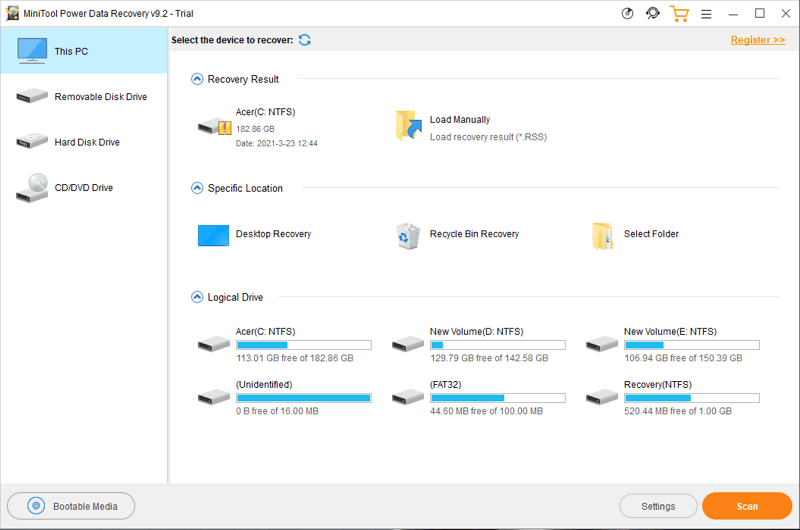
Minitool Data Recovery software is a lightweight and easy-to-use utility that can help you recover your deleted videos from all your devices. It can run on even the oldest PC thanks to its low system requirements. So if you are using an old Mac or Windows PC which cannot support the latest and complex data recovery software then this software can help you out.
Although the software is lightweight it is very powerful and can recover videos deleted due to any given scenarios. Moreover, with its powerful algorithm, you can even recover video from a corrupted hard drive that has become inaccessible due to physical damage or logical errors. It also shows you the preview of the recovered video after recovery so that you can validate it before recovering to your device.
However, the point where it lacks other professional data recovery software from EaseUS, Stellar, and Wondershare is that it does not support video repair function. That means you could only recover deleted videos using it but cannot repair the corrupted video files. Nonetheless, if you just wish to recover videos then it is a good option you can go for.
| Video Repair | No |
| Video Preview | Yes |
| Video Recovery From All Devices | Yes |
| Recover Video From Corrupted & Formatted Device | Yes |
| Recover Video In Free Version | Upto 1 GB |
Click Here to Try Minitool Data Recovery
Must Read: Our review of Minitool Data Recovery
5. Disk Drill
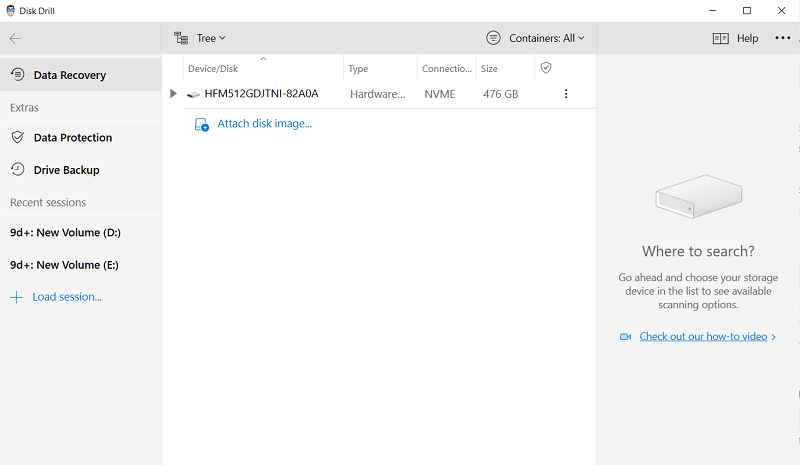
Next, we have a versatile software for you called Disk Drill as it can be used to recover all sorts of deleted data from your storage devices including videos. It supports over 36 video formats that include all types of video that you may have shot from different devices or downloaded from the internet.
With Disk Drill, you can recover deleted videos from all devices including a MicroSD card, pen drive, and externally connected hard drive. It also shows you a preview during the scan so that you can recover a video in the middle of an ongoing scan so you don’t have to wait for the completion of the entire scan.
Also, it is available on both Mac and Windows operating systems so you can recover your deleted video irrespective of what operating system you are using. However, if you are a Mac user you get more from this software as it even lets you recover deleted videos from the internal storage of your phone. Sadly this feature is not available on Windows yet, but you may get it soon.
Other than that what makes this software different from other data recovery software is that it comes with Recovery Vault. The Recovery Vault is a technology using which Disk Drill collects the metadata of your important files including videos. This helps it to recover your deleted videos with original configurations.
| Video Repair | No |
| Video Preview | Yes |
| Video Recovery From All Devices | Yes |
| Recover Video From Corrupted & Formatted Device | Yes |
| Recover Video In Free Version | Upto 500 MB |
6. Recuva

Are you looking for a free video recovery tool? Then we have Recuva for you, a tool that lets you recover an unlimited amount of video files for free. However, there are some limitations in the free version of the tool which can be removed if you upgrade to the pro version of Recuva. For example, the free version is not very accurate when it comes to recovering the lost video files. While on the other hand the paid version is quite reliable and can recover deleted videos that may be deleted for any reason.
Nonetheless, the free version is sufficient to recover deleted videos and other files. The best part about this software is that it is super simple to use and doesn’t need any technical knowledge as such. It provides you simple step-by-step process to recover lost data, its fit for beginners who have never used data recovery software yet.
Overall, if you want to use a beginner-friendly data recovery tool that can recover your video files for free then you can definitely check out the Recuva software. However, it’s not available for Mac users, but you don’t have to worry as you can pick other software from the list.
| Video Repair | No |
| Video Preview | Yes |
| Video Recovery From All Devices | Yes |
| Recover Video From Corrupted & Formatted Device | Yes |
| Recover Video In Free Version | Yes |
7. AnyRecover Data Recovery Software

AnyRecover allows you to easily recover deleted video from your computer. Other than that, using this software you can also recover deleted videos from deleted partitions, hard disks, and external devices.
It has dual scan modes consisting of the quick scan and deep scan respectively. A quick scan is used for recovering recently deleted video files. While the deep scan is used to recover the video files that were lost some time ago. Always start with the quick scan and then go to the deep scan mode if you don’t find your deleted videos in the first attempt as the quick scan is completed in no time when compared to the deep scan mode.
However, the main reason why we have put this software on our list is that it has one of the best UI which is simple to understand and use. It gives you step-by-step instructions on how to recover and restore deleted videos back to your computer. Overall, if you a beginner and want to go with an easy-to-use video recovery software then this is the software to consider.
| Video Repair | No |
| Video Preview | Yes |
| Video Recovery From All Devices | Yes |
| Recover Video From Corrupted & Formatted Device | Yes |
| Recover Video In Free Version | Yes, but only 3 files |
8. iBeesoft Data Recovery

iBeesoft Data Recovery is yet again a super simple video recovery software that offers a clean and straightforward user interface. With this software, you can recover video in three simple processes which involve – select data type i.e videos, scan the location from where the video was lost, and lastly recover the video. Before recovering the video file to your computer you can also see the preview of it.
iBeesoft is a versatile data recovery software that can recover lost video files from different data loss scenarios and devices such as hard disk, deleted partitions, SD card, and USB drive.
Also, it supports multiple video formats so you can recover any video file using it which includes MP4, AVI, MOV, ASF, 3GP, WMV, FLV, MKV, and many more. Overall, it’s an easy-to-use video recovery software that anyone can use. Moreover, they provide you tech support if you find any difficulty using the software. However, the tech support is only email-based and you cannot call them for help.
| Video Repair | No |
| Video Preview | Yes |
| Video Recovery From All Devices | Yes |
| Recover Video From Corrupted & Formatted Device | Yes |
| Recover Video In Free Version | No, only shows preview |
Click Here to Try iBeesoft Data Recovery
9. Remo Recover
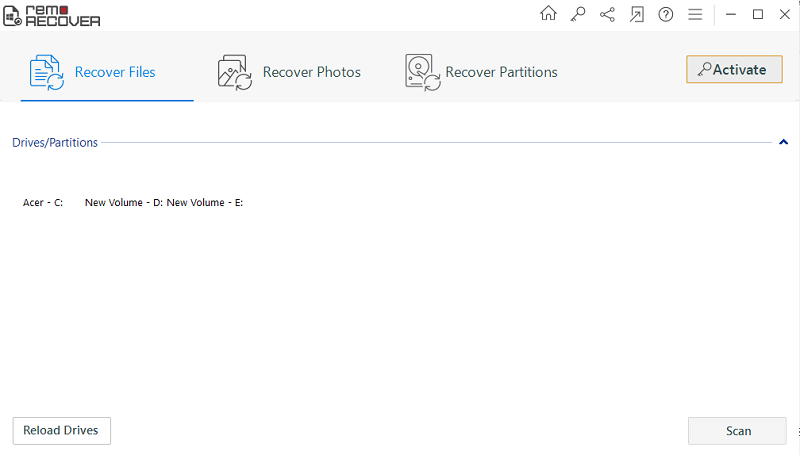
Last but certainly not least we have Remo Recover Data Recovery software which is an effective video recovery tool for recovering lost videos from all common loss data loss scenarios. To be exact it can restore video from scenarios like accidental deletion, system errors, formatting, or malware attack.
With Remo Recover Media you can retrieve lost videos of different formats including AVI, MP4, 3GP, MOV, 3G2, M4V, MKV, etc. Also, you won’t face any problem recovering the videos from any device or storage media. It also shows a preview of the recovered videos which is a good thing about it.
However, what’s not good about this software is it doesn’t let you only scan for lost videos. This means you have to scan for all data loss and then select your videos from all data that shows up. This process takes a longer time than the software that lets you scan locations only for videos. Nonetheless, if we keep this one small issue aside rest of the software is really good and we have no problem recommending it to you.
| Video Repair | No |
| Video Preview | Yes |
| Video Recovery From All Devices | Yes |
| Recover Video From Corrupted & Formatted Device | Yes |
| Recover Video In Free Version | No, only shows preview |
Click Here to Try Remo Recover
Final Verdict
So this was our list of the best video recovery software you can opt for. You can pick any one of the above-listed software to recover your deleted video files. If you are short on budget or have no budget at all then Recuva data recovery is a good option for you. However, if you could pay for software then try going with one that also comes with a video repair function so that along with recovering the videos you can also repair them if they get corrupted during recovery. For that, you can pick either one of the tools from Stellar, EaseUS, or Wondershare Recoverit.
FAQs
Can You Recover Permanently Deleted Videos?
Yes, using data recovery software you can recover a permanently deleted video.
Where Do Permanently Deleted Videos Go?
Permanently deleted videos stay on your storage devices until they are overwritten by other data.
Are Video Recovery Software Safe?
Yes, video recovery software is totally safe and there is nothing to worry about.
