Minecraft is a game that is liked by children and adults alike. And why not, it allows you to test your creativity and build a virtual world of your own. However, like every other game, there is always a chance that you may lose your saved games on Minecraft. Although Minecraft saves your game progress at regular intervals, due to some mishappenings sometimes you can’t access your saved game files.
I know it can be very frustrating to not be able to access the world you have taken days and months to build on Minecraft. But don’t worry, in this article I will help you recover Minecraft save file. So are you ready to get back deleted Minecraft worlds, if yes, then let’s start!
Quick Links
- Reasons You Can’t Access The Saved World In Minecraft?
- Restore Minecraft Saves That Are Corrupted
- How To Recover Deleted Minecraft Save Game
- Get Back A Deleted Minecraft World On PS4
- Can You Recover Minecraft Saves?
- FAQs
Reasons You Can’t Access The Saved World In Minecraft?
Although Minecraft automatically saves your world in the local storage of your PC, you can manually save the game as well. However, there are times when you can’t find the saved game in Minecraft. It can be due to the following two reasons;
1. The saved file gets corrupted: It happens lots of times that the game file which is saved by Minecraft gets corrupted. If the file is corrupt then it won’t load on the Minecraft software or app, and you can’t access the saved world.
2. Backup File Got Deleted: Since the files are stored in the local storage of your computer, there is always a chance that the saved game file may get deleted. If the file is deleted then you can’t play it anyhow.
Don’t worry, I will help you restore deleted world back in Minecraft, just keep reading the article.
Restore Minecraft Saves That Are Corrupted
If the Minecraft saved file is corrupted then it will not load, follow the below-mentioned methods to fix a corrupted world file.
1. Try Renaming The Backup File
You need to first find the Minecraft saved files on your device. Navigate to the following paths to locate saved Minecraft worlds on Windows or Mac.
Note: The following steps are performed on Windows PC but the steps are virtually the same on Mac.
On Windows: %appdata%\.minecraft\saves
On Mac: ~/Library/Application Support/Minecraft/saves
Under your saved files folder you will be able to see two .dat files. The level.dat is the original backup file that is corrupted, you can delete it. Now you can just rename the other DAT file from level.dat_old to level.dat (similar to the original file which you just deleted).
Now relaunch Minecraft and go to the Select world section. You will most probably see the saved world there. You can now play your game without losing any of your progress.
2. By Creating A New Game File
If the first method worked for you then good because there you won’t lose any data. However, in the second method, you will lose your ender chest and inventory, while your creation will remain as it is i.e. your house, farm, etc. However, you may have to invest all your time again to fill your inventory.
For this method to work, you have to create a new world in Minecraft. You don’t have to waste your time building blocks, just create a world and then save and exit the game. Now go back to the location of the saved file and there you will see a folder with the new world data. Open the folder and find the Level.dat file. Copy this file and save it in the old Minecraft world folder that you wish to recover.
With this, you can easily retrieve the saved world in Minecraft. You should only try this method if you have no more choices left because here you will lose your inventory and ender chest.
You can also see this video for better clarification.
How To Recover Deleted Minecraft Save Game
If there is no .dat file in the saved game folder then you must have lost it somewhere or it may be deleted. Don’t worry you still have some hope left.
1. Restore Deleted Minecraft Saves From Previous Versions In Windows 10
If you are on Windows 10 PC then there are restore points that allow you to go back to a previous version of any folder. If you have enabled the Previous Version on your computer then you are in luck. All you have to do is to go to the saved files location of Minecraft and then select the desired folder. Now, on an empty space do a right mouse click and then go to Properties. From the new tab that pops up select Previous Versions.
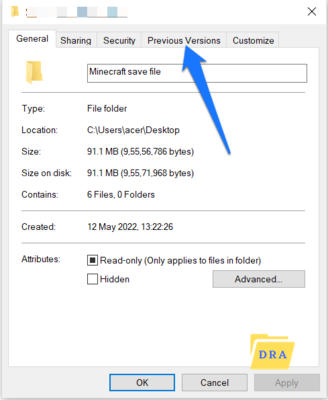
If there is any restore point available click on it and restore the previous version of the folder. It will allow you to get back to the deleted Minecraft worlds easily. Now you can launch Minecraft and play the game again.
2. Use Data Recovery Software To Recover The Deleted Saved Minecraft World
This is also possible that you may not have enabled Previous Version backup on your computer. In that case, in order to get deleted world back in Minecraft, you may have to use data recovery software for Windows.
You can use any data recovery tool that allows you to recover multiple file types. If I have to recommend one I would like to tell you about Stellar Windows Data Recovery which can recover over 300 types of files. All you have to do is install the software and then run the scan for finding the deleted files. What’s good is that you can even select a specific location to scan which saves a lot of time.
Wait for the scan to complete, if you have found your file, preview it and then Recover it on your PC.

Get Back A Deleted Minecraft World On PS4
In the case of PS4, you can only recover the saved world if you have enabled the online backup. To get back a deleted or corrupted world on PS4 you just have to download the backup from online storage to the device storage. You can follow these steps;
Launch PS4, and go to Settings >Application Saved Data Management.
Now, choose Saved Data in Online Storage.

Next, click on the Minecraft PS4 Edition option. Now download the world that you wish to restore and then choose the option Download to System Storage.
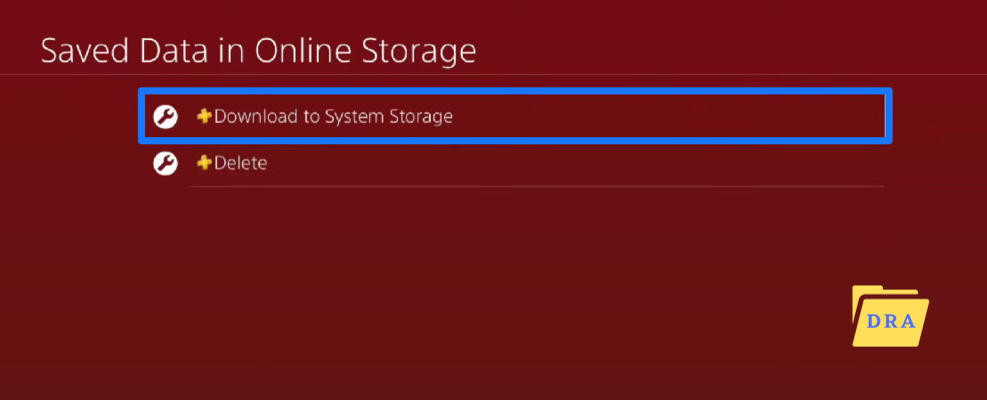
With this, the deleted world must be back on your PS4. Just reload the console and you will see the deleted world on your screen.
Can You Recover Minecraft Saves?
Yes, you can recover Minecraft save game file even if they are deleted or corrupted. If you see the .dat file in the saved folder then it means the file is not deleted it just got corrupted. You can follow the methods which I have discussed above to repair the corrupted Minecraft save files. However, if you can’t see the file in the saved games folder then it means it is deleted. You can make use of system restore points or data recovery software to still get back your Minecraft worlds.
You might also be interested in:
FAQs
I Uninstalled Minecraft Can I Recover My Saved Games?
Yes, you can recover the saved games from the backup even after uninstalling Minecraft.
How Do I Get Back A Deleted Game On PS4?
You can get back the deleted game on PS4 by downloading the backup from the online storage to system storage.
Can You Recover Deleted Minecraft Worlds On Xbox?
Yes, you can. The deleted worlds in Minecraft are stored in the deleted world folder. You can restore them from there.
