A data recovery software is on everyone’s priority list when they lose their important data and cannot recover it using other conventional methods. Out of all data recovery software, EaseUS Data Recovery Wizard has made a big name for itself as it is powerful and easy to use. However, the problem with EaseUS software is that it may not fit in everyone’s budget and also the software takes some time to recover large files.
Therefore in this article, we bring you the 7 best alternatives to EaseUS Data Recovery Wizard so that you don’t have to settle for it if you don’t want to. We have also covered one free software like EaseUS in case you’re not choosing it because of its price. Most of these software are compatible with both Windows and Mac, just like EaseUS. With that being said, let’s start with the list.
Quick links to specific parts of the article:
Best EaseUS Data Recovery Alternatives
1. Stellar Data Recovery

The one and only software that can match or even surpass EaseUS Data Recovery Wizard in terms of popularity is the Stellar Data Recovery software. It’s been around for over two decades now and has made a good name for itself. The software packs a powerful algorithm and comes with two scan modes: quick scan and deep scan respectively, similar to what you get on EaseUS.
The dashboard of Stellar is kept simple which is good for beginners as they won’t have to look for any guide to use it. In just three simple steps you can recover data using the Stellar Data Recovery software. For a better understanding of its working, you can read our detailed review of it here.
Similar to EaseUS, on Stellar you also get the option to choose a specific location on your device to scan like desktop, recycle bin, or any other folder of your choice. Moreover, on Stellar you get the option to select the specific file format you want to recover prior to scanning the drive. This saves a lot of time as the software only scans the location for a particular file type. This overall makes the data recovery process much more streamlined and fast.
Besides that, Stellar has all other features that you will find on EaseUS software like recovering data from crashed PC, repairing distorted images, showing a preview of recovered files, and more. Overall, in terms of performance, Stellar Data Recovery Software provides a neck-to-neck competition to EaseUS and in some cases also beats it like in pricing and data recovery speed. So if you are looking for the perfect alternative to EaseUS Data Recovery then Stellar Data Recovery is the best choice for you.
Click Here to Try Stellar Data Recovery
2. Disk Drill

Now the second alternative to EaseUS Data Recovery is Disk Drill. Unlike EaseUS which only recovers the deleted data Disk Drill provides a complete data solution. It recovers, protects, and backups the data for you. First talking about the data recovery capabilities of this software, it is not less than EaseUS by any means.
Both the software have dual data recovery modes that scan the memory location for lost data based on the data loss scenario. Also, Disk Drill shows you a preview of the recovered data that tells you whether or not the files are properly recovered by the software. Moreover, you can pause a scan session and load it later on Disk Drill as you do on EaseUS. So in terms of data recovery both the software are equally good.
However, the dashboard is better on EaseUS as the Disk Drill dashboard is not that user-friendly especially for beginners. Nonetheless, Disk Drill is overall a great data recovery software and can give EaseUS a tough fight on any given day. Besides, data recovery, Disk Drill has some extra features which are missing on EaseUS. These features are Data Protection and Data Backup respectively. You can get to know more about its features in our dedicated review of Disk Drill.
For data protection, Disk Drill has a Recovery Vault where you can keep the most important files and folders. In case of deletion, you can recover those folders from Recovery Vault without even running the scan. Similarly, for backup Disk Drill allows you to create a byte-to-byte backup of your drive so that you can recover data from the image of the drive, in case the drive fails or you don’t have access to it anymore. Overall, Disk Drill is a feature-rich data recovery software and you can definitely go for it. However, the plans of Disk Drill are more expensive than EaseUS but you are also getting more features for extra charges so it’s worth it.
3. MiniTool Data Recovery
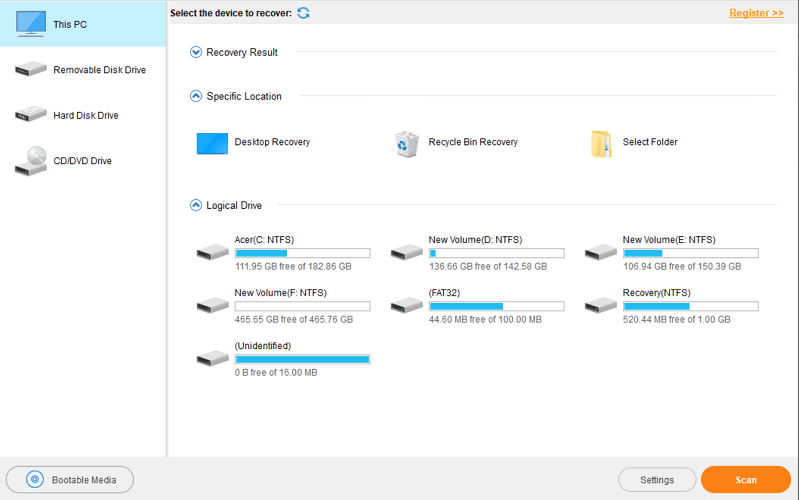
Next on our list, we have MiniTool Data Recovery software. A professional tool that can recover all types of data, from all types of devices, and from all data loss scenarios. It is a lightweight software that is easy to install and can run smoothly on even an old PC that meets the minimum requirements to run this software.
Similar to EaseUS, it also recovers the deleted data in just three simple steps which are: select the location, run the scan, and recover the data. It has a powerful algorithm that scans your memory location for deleted data and recovers it for you. So as long as your data is not overwritten, this software can recover it for you. I can vouch for it because I have personally tested it on my PC and shared my honest experience with it here.
In terms of usability, the software is quite easy to use and has a simple UI. So even if you are a beginner, you will have no problem recovering data using the MinTool Data Recovery software. One of the main highlights of EaseUS software is its filter and search option which make locating files after recovery a cakewalk. On MiniTool you also get different filters and search option that makes recovering data an easy affair.
Overall, MinTool is a neck-to-neck competitor of EaseUS in terms of features, performance, and pricing. So if you are looking for the closest alternative to EaseUS then this software is for you.
Lightweight
Click Here to Try Minitool Data Recovery
4. Wondershare Recoverit
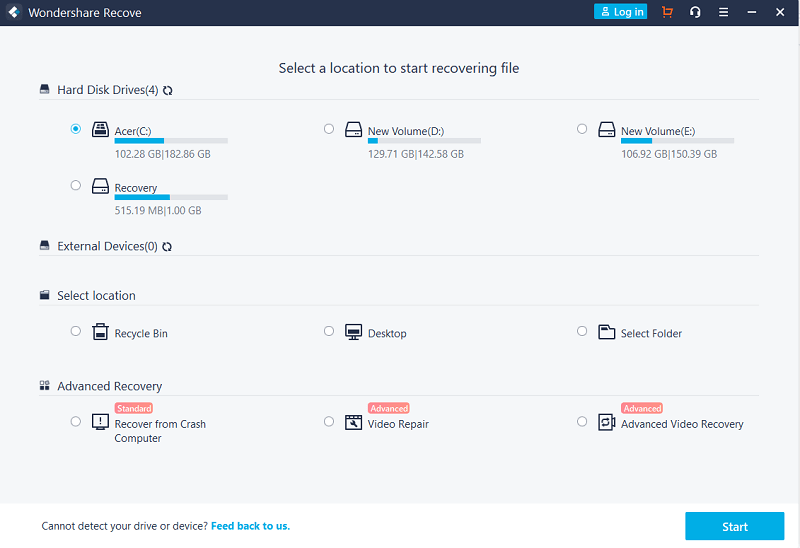
After Stellar, if there is any other software that comes close to EaseUS in terms of popularity then it is Wondershare Recoverit. It is an advanced data recovery software that not just recovers the deleted data but also repairs corrupted video files for you. Moreover, you can also use it for recovering data from a crashed PC that won’t boot up. I can say it with full conviction and I have also shared it in my Recoverit review here.
You can recover data from almost any device be it your PC, SD Card, pen drive, and external hard drive using Wondershare Recoverit. Also, it enables you to stop an ongoing scan and recover data from it without waiting for the entire scan to complete.
Besides that, the software has a beginner-friendly UI that enables everyone to use it without any technical expertise. You also get a free trial where it lets you recover up to 100 MB of data for testing purposes. The paid version of the software is priced similar to what you would pay for EaseUS Data Recovery so there is not much of a difference between both the software.
Overall, Wondershare Recoverit is a great software that you can go for if you don’t want to go with EaseUS Data Recovery.
Click Here to Try Wondershare Recoverit
5. Recuva

If you didn’t go for EaseUS just for its high price point then you may like the Recuva software which lets you recover deleted files for free. Yes, you heard it right, it lets you recover deleted data for free of cost. However, you can also buy its pro version which only costs $19.95. The pro version of the software has obviously more features and a better recovery rate.
You also get automatic updates and full support when you buy the Recuva Pro software which is not available with the free version of this software. However, both versions of the software are capable of recovering all file formats that may have been deleted accidentally or intentionally.
But, the problem with Recuva is its boring and outdated dashboard that doesn’t look as attractive as other software on this list. Nonetheless, if you want to recover data for free or at a cheap price then you have to compromise somewhere. However, the UI of the software is kept very clean so a beginner can use it very well. Overall, Recuva is the best free alternative you can get for EaseUS Data Recovery Software.
6. AnyRecover

AnyRecover is a versatile data recovery software that supports all file formats. It is a lightweight software that is available for both Mac and Windows operating systems and can run on even an old PC that lacks modern specifications.
The software has a powerful deep scan algorithm that digs deep into your memory locations and brings back all permanently deleted files if they are not yet overwritten. Moreover, it can recover lost partitions for you and also retrieve data from RAW and corrupted partitions. The filter option on the software also makes locating files after recovery a lot easier for you.
Moreover, it is available for free to use and allows you to recover and preview up to 3 files without paying a penny. Once you are sure that this software can actually recover your deleted files then you can then recover more files by subscribing to its paid plans. The plans are also reasonably priced and you can buy the lifetime version of this software which is the most value for money.
Overall, if you want to buy an all-around data recovery software that can recover all sorts of data without costing too much then AnyRecover is the best option for you.
7. Advanced Disk Recovery
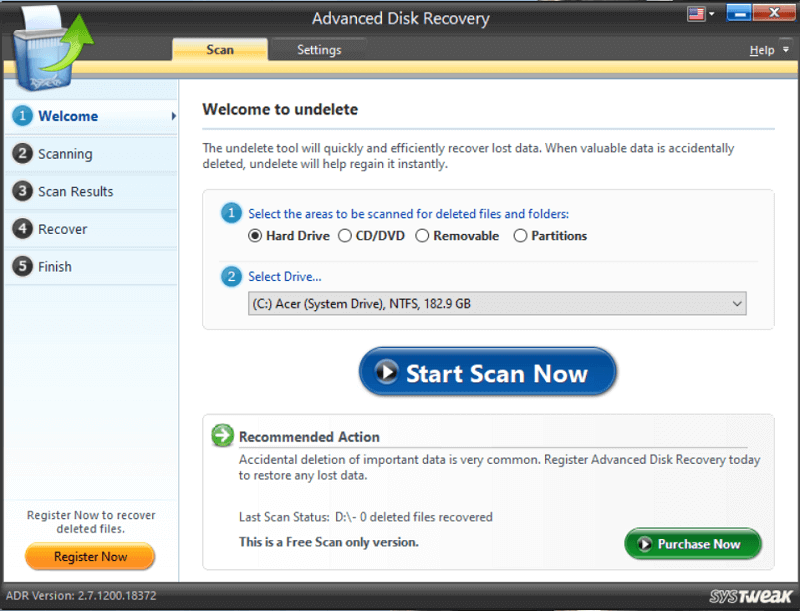
The last alternative to EaseUS Data Recovery software on our list is Advanced Disk Recovery software which has the most colorful dashboard of all software on this list. Not just colorful but the design of the software is very user-friendly and is among the easiest software to use. Besides that, it is also very effective at recovering data of all sorts and from all memory devices.
It has dual scan modes that search the location for lost data and bring it in front of you for easy recovery. Also, you get different filters and preview options on this software using which you can easily locate the files after recovering them.
The software is available free to download but doesn’t allow you to recover any data for free. But it does show you the preview of the files for free so that you can check before paying whether this software can recover your lost files or not. However, the software offers only a single pricing plan unlike other software which you give more options to choose from like monthly, yearly, and lifetime plans. Nonetheless, it is still a good data recovery software and can definitely be an EaseUS Data Recovery alternative.
Final Verdict
EaseUS Data Recovery Wizard is in itself a complete data recovery software and is capable of recovering all file formats for you. However, if you still want to go for some other software that is equally good or even better than EaseUS then this list of ours will help you find one. If you ask us which one is our favorite EaseUS alternative software then we would say it is Stellar, Disk Drill, and Wondershare Recoverit. However, other software are also good and you can pick any one of them based on your budget and preference.
FAQs
Disk Drill Or EaseUS Which One Is Better?
Both are equally good software, however, Disk Drill has extra features like disk backup and recovery vault which gives it an upper hand over EaseUS.
Is There A Free Alternative To EaseUS?
Yes, you can go for Recuva data recovery software. It is free to use and recovers unlimited data for free of cost.
Is EaseUS Worth It?
EaseUS is a very popular data recovery software and is totally worth it.
